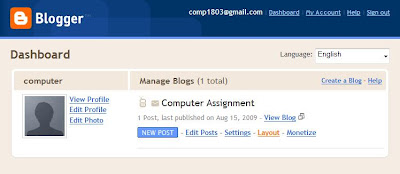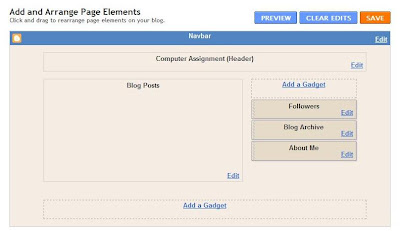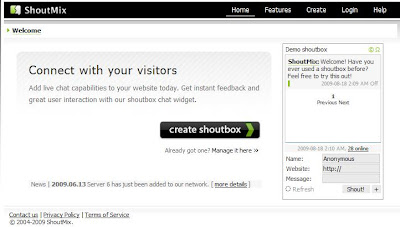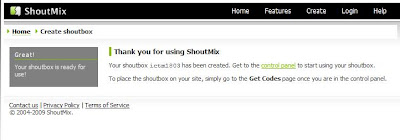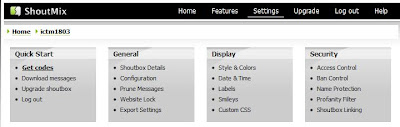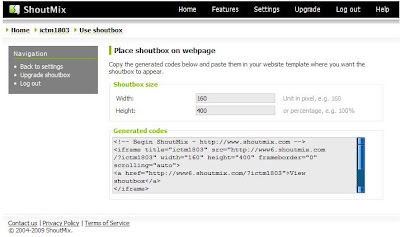In contrast, the mirror arrangement in a DSLR usually precludes the ability to view the scene on the liquid crystal display (LCD) before the photograph is taken. However, many newer DSLR models feature live preview, allowing the LCD to be used as a viewfinder in the same way as a normal digicam, although with certain limitations and with the optical viewfinder disabled.
A DSLR camera’s sensor sits inside the camera body, on the other end of the camera’s lens. When the shutter button is pressed, the mirror moves out of the way and allows the light passing through the lens to fall on the sensor. The sensor records the light, and the rest of the electronics inside of the camera convert that light information into a photograph. Where older cameras had film, a digital camera has a sensor.
Most photographers describe the size of a camera’s sensor by comparing it to the size of a traditional 35mm negative. Nikon, Olympus, Sony, use smaller-than-35mm negative sensors in many of their digital SLR cameras.
Nikon also uses a full frame sensor in some of their professional camera bodies — they refer to this as their “FX” format. FX sensors are present in the Nikon D3 and D700 cameras as of this writing.
Regarding the accessories, DSLR do have accessories too. Lenses, flash, water guard, body cap, tripod and straps just to name a few. They are able in various designs and functions. I would suggest anyone interested in buying Nikon Accessories to directly search at Nikon Accessories.
Few great websites to check out about DSLR :
ShaShinKi (Shop for your camera)
Nikon Malaysia
Sample Pictures