So, just look for these codes
body {
background:$bgcolor;
margin:0;
color:$textcolor;
font: x-small "Trebuchet MS", Trebuchet, Verdana, Sans-serif;
font-size/* */:/**/small;
font-size: /**/small;
text-align: center;
}
Then, instead of ... change it to
body {
background-image: url(here should be your background URL); background-position: bottom right; background-repeat: no-repeat; background-attachment: fixed;
background-color:$bgcolor;
color:$textcolor;
font: x-small "Trebuchet MS", Trebuchet, Verdana, Sans-serif;
font-size/* */:/**/small;
font-size: /**/small;
text-align: center; }
Notice the change? Some codes were added. :)
Now, you have a background image. :)
Monday, August 17, 2009
Cute Codes.
In this post, I will put up some codes that is easy for us. :)
For the first one, about the fonts.
How to make it italic or bold or underlined or evenstroked???
Its very Very VERY easy. :D
For Italic, put a <>.
It should look something like (i) but instead of ( and ) , change it to <>.
You can do the same for Bold, Underlined and Stroked. Just change the letter from 'i' to 'b', 'u' or 's' respectively. :)
Next code would be for the clickable links like the one that I have below..?
My blog
Just type (a href='the URL that you want people to go to')you can type anything here(/a)
Same as before, just change the ( and ) to <>
:)
I'll put up more codes in the future. :)
For the first one, about the fonts.
How to make it italic or bold or underlined or even
Its very Very VERY easy. :D
For Italic, put a <>.
It should look something like (i) but instead of ( and ) , change it to <>.
You can do the same for Bold, Underlined and Stroked. Just change the letter from 'i' to 'b', 'u' or 's' respectively. :)
Next code would be for the clickable links like the one that I have below..?
My blog
Just type (a href='the URL that you want people to go to')you can type anything here(/a)
Same as before, just change the ( and ) to <>
:)
I'll put up more codes in the future. :)
Adding A Shoutbox.
Salam. Before getting to the background, I decided to put up the chatbox first. Here are the steps to put the chatbox. I am using 'Shoutmix' because it is easier compared to other chatbox. :)
So, firstly from your Dashboard, click 'Layout'.
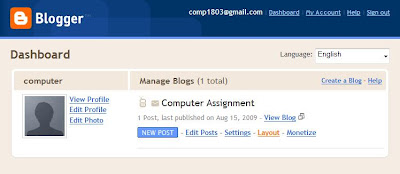
After that, click on 'Add A Gadget'.
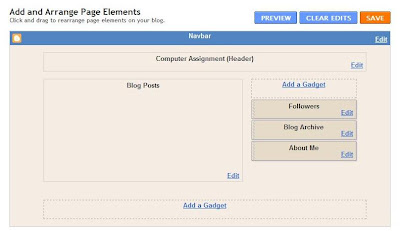
Then, another window will open. From that window, click on the 'HTML/JavaScript'.
 After that, something like this will appear where you have to put in the title and the content. In our case, we are putting up a chatbox. So, I have put 'Shout Box' as the Title. As for content, we have to look for the codes of the chat box. In order to do that, we have to go to 'ShoutMix' website.
After that, something like this will appear where you have to put in the title and the content. In our case, we are putting up a chatbox. So, I have put 'Shout Box' as the Title. As for content, we have to look for the codes of the chat box. In order to do that, we have to go to 'ShoutMix' website.

So, from ShoutMix website, click on Create Shoutbox.
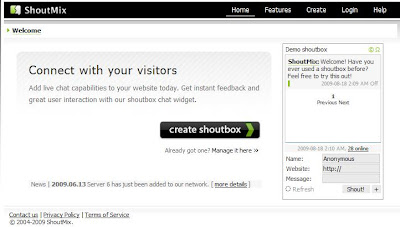 Then, fill in all the details. After doing so, and after agreed to the T&C, it will lead you to this page where you have to click on Control Panel.
Then, fill in all the details. After doing so, and after agreed to the T&C, it will lead you to this page where you have to click on Control Panel.
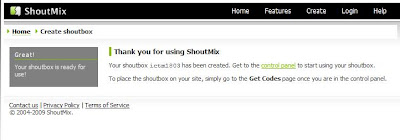
From the control panel. click on Get Codes.
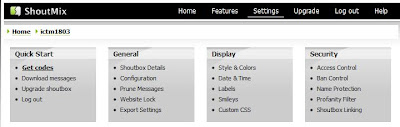 Then, copy the code and paste it at the Content of the HTML/JavaScript.
Then, copy the code and paste it at the Content of the HTML/JavaScript.
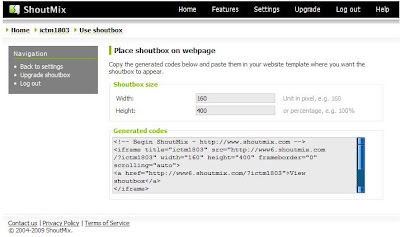

Then, click save. Next step would be, VIEW YOUR BLOG! You will see a shoutbox on your top right or on the bottom part of your blog, depending on which 'Add A Gadget' you clicked. As an extra information, the placement of the gadgets are not fixed. Thus, you can change them. :) Good Luck Trying. If there were any problems, you can just say it at the shoutbox. :p
http://esumi-lynn.blogspot.com
So, firstly from your Dashboard, click 'Layout'.
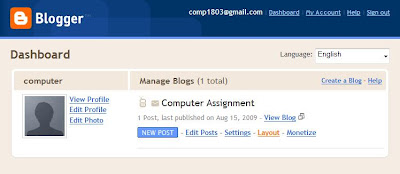
After that, click on 'Add A Gadget'.
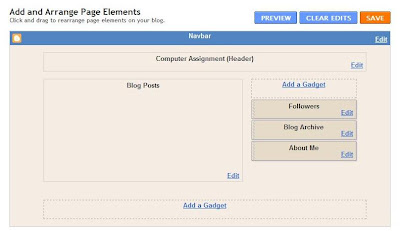
Then, another window will open. From that window, click on the 'HTML/JavaScript'.
 After that, something like this will appear where you have to put in the title and the content. In our case, we are putting up a chatbox. So, I have put 'Shout Box' as the Title. As for content, we have to look for the codes of the chat box. In order to do that, we have to go to 'ShoutMix' website.
After that, something like this will appear where you have to put in the title and the content. In our case, we are putting up a chatbox. So, I have put 'Shout Box' as the Title. As for content, we have to look for the codes of the chat box. In order to do that, we have to go to 'ShoutMix' website.
So, from ShoutMix website, click on Create Shoutbox.
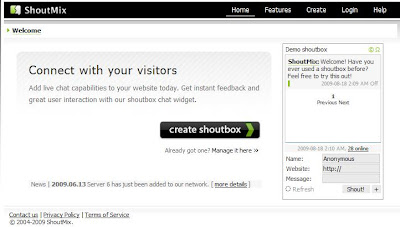 Then, fill in all the details. After doing so, and after agreed to the T&C, it will lead you to this page where you have to click on Control Panel.
Then, fill in all the details. After doing so, and after agreed to the T&C, it will lead you to this page where you have to click on Control Panel.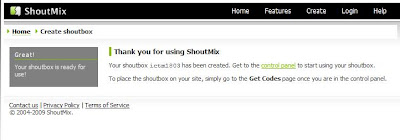
From the control panel. click on Get Codes.
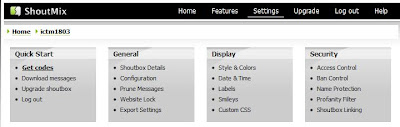 Then, copy the code and paste it at the Content of the HTML/JavaScript.
Then, copy the code and paste it at the Content of the HTML/JavaScript.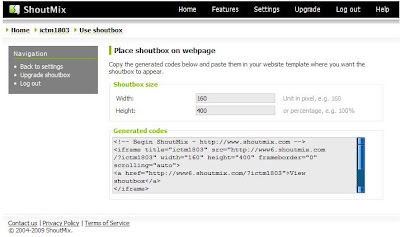

Then, click save. Next step would be, VIEW YOUR BLOG! You will see a shoutbox on your top right or on the bottom part of your blog, depending on which 'Add A Gadget' you clicked. As an extra information, the placement of the gadgets are not fixed. Thus, you can change them. :) Good Luck Trying. If there were any problems, you can just say it at the shoutbox. :p
http://esumi-lynn.blogspot.com
Saturday, August 15, 2009
Under Construction.
Salam. This blog is created for one purpose and that is to help my friends in creating their blog for this assignment. :) So, I am still working on this thing. As a start, I am putting a background picture. It may look something like this.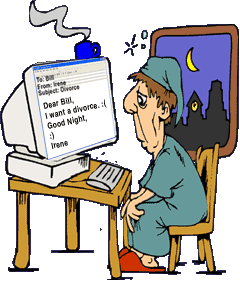
I am trying to put on something simple. I was told by Sir Akram to put on pictures, maybe some clickable links, a chatbox maybe, and I'll try to put up something simple and easy for everyone to put up on their blog. :) When, I have put up this background, I'll put the codes here or maybe I'll tell you guys during my presentation this Tuesday. :)
http://esumi-lynn.blogspot.com
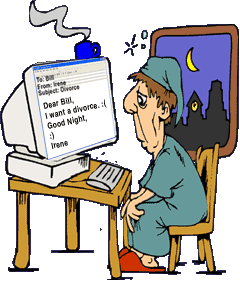
I am trying to put on something simple. I was told by Sir Akram to put on pictures, maybe some clickable links, a chatbox maybe, and I'll try to put up something simple and easy for everyone to put up on their blog. :) When, I have put up this background, I'll put the codes here or maybe I'll tell you guys during my presentation this Tuesday. :)
http://esumi-lynn.blogspot.com
Subscribe to:
Posts (Atom)